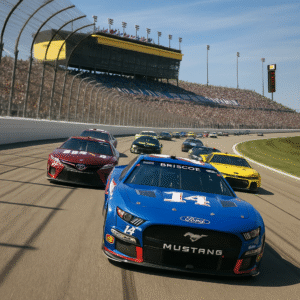Did you know that a simple oversight can result in an expensive fine or, worse, put your safety at risk on the road? Fortunately, technology is on our side.
Today, there are free apps that can identify speed cameras, help you avoid fines and promote more responsible driving.
In this article, you'll discover how three popular apps — Radarbot, Sygic & TomTom Speed Cameras — can transform the way you drive, ensuring greater peace of mind and safety. Let’s explore how they work, their features and how to configure them efficiently.
Why Use Radar Identification Apps?
Traffic tickets can be a big deal, but the impact goes beyond the financial. Violations can reduce your driver's license score and compromise your safety. Here's the warning: relying solely on your memory or attention may not be enough, especially on unfamiliar routes.
Speed camera detection apps use technologies such as GPS and up-to-date databases to alert you to fixed and mobile speed cameras and speed zones. They also provide information on speed limits and real-time traffic notifications, making your driving experience safer and more informed.
The Best Free App Options
1. Radarbot: Smart and Safe Driving
Radarbot combines a simple interface with robust functionality. It works offline, has a regularly updated database, and issues accurate speed camera alerts.
- Highlights:
- Alerts for fixed and mobile speed cameras and average speed zones.
- Information on speed limits and traffic conditions.
- Works in the background with other navigation apps.
How to install:
- Access your device's app store.
- Search for Radarbot and download it.
- Set your preferences and turn on alerts.
2. Sygic: Navigation and Radar Detection in One Place
Sygic is a complete solution that combines GPS navigation with speed camera alerts. It updates its database frequently to ensure maximum accuracy.
- Highlights:
- Offline maps for navigation.
- Radar alerts integrated into the GPS system.
- Information about traffic jams and alternative routes.
How to install:
- Open your device's app store.
- Search for Sygic GPS Navigation & Maps.
- Install and configure radar alerts in settings.
3. TomTom Speed Cameras: Accuracy and Reliability
Famous for its GPS devices, TomTom also offers a free app for speed camera alerts. It is ideal for those looking for simplicity and high accuracy.
- Highlights:
- Real-time alerts about fixed and mobile speed cameras.
- Integrated GPS navigation.
- Traffic condition notifications.
How to install:
- Access your device's app store.
- Search for TomTom Friend (formerly TomTom Speed Cameras).
- Download, configure and start using.
Tips for Getting the Most Out of Apps
- Keep the app updated: Databases are constantly updated. Updating the application ensures more accurate alerts.
- Use in conjunction with safe driving practices: Apps are auxiliary tools and do not replace attention and caution in traffic.
- Enable sound notifications: This prevents you from looking away from the road to check your phone.
- Check permissions: Allow location usage for apps to work properly.
Conclusion
The applications Radarbot, Sygic It is TomTom are valuable allies for drivers who want to avoid fines and drive more safely. With features such as real-time alerts and offline databases, these tools make the driving experience more peaceful and informed.
Remember: The final responsibility always lies with the driver. Using these apps in conjunction with safe driving practices not only protects your wallet, it also saves lives.