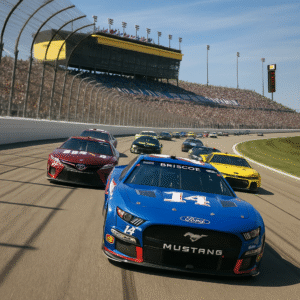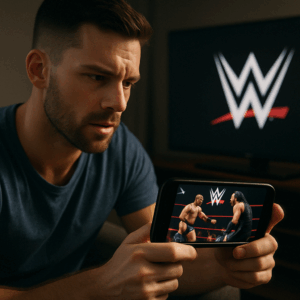Over the years, old photos end up suffering the effects of time: fading, scratches and loss of quality are some of the most common problems. But thanks to technology, you no longer need to be an expert in editing to bring those memories back to life. Today, it is possible to restore old photos using free applications that can be accessed directly from your cell phone.
In this guide, we’ll introduce you to the best apps for restoring old photos, explain how to use them, and share tips for achieving incredible results. Transform your faded memories into crisp, vibrant images, preserving special moments for future generations.
Why Restore Old Photos?
Restoring old photos isn’t just about improving their visual quality; it’s also a way to preserve your personal and family history. Photos hold unique moments, and by restoring them, you ensure that these precious memories are protected and shared.
Top reasons to restore your old photos:
- Preserve historical memories: Protect images that represent significant moments in your and your family's history.
- Save damaged memories: Breathe new life into photos that have suffered from fading, stains or wear.
- Digitize memories: Convert printed photos to digital files for safe, long-lasting storage.

The Best Free Apps to Restore Old Photos
Below, we’ve highlighted the most recommended apps for restoring old photos. They use artificial intelligence and advanced editing tools to deliver impressive results.
- Remini
- Considered one of the best, Remini uses artificial intelligence to restore low-quality images, making them sharper and more detailed.
- Available for Android and iOS, it is easy to use and offers great results in just a few taps.
- PhotoScan by Google Photos
- Ideal for scanning physical photos, PhotoScan captures high-quality images and eliminates unwanted reflections.
- Perfect for creating digital copies of your old photos before restoring them.
- Adobe Photoshop Fix
- A robust tool for detailed editing, it allows you to correct imperfections, adjust brightness and recover lost details in old photos.
- It requires a little more skill, but offers professional results.
- Fotor
- A complete editor that, in addition to restoring photos, offers color, sharpness and contrast adjustment options.
- Ideal for those looking for simplicity with consistent results.
- Colorize
- Specializing in black and white photos, this app automatically adds color, bringing a new dimension to your old images.
- It works with artificial intelligence to colorize and restore photos simultaneously.
Tips for Restoring Old Photos with Amazing Results
Restoring photos can be simple if you follow these tips:
- Choose original photos in good condition: Heavily damaged photos can be difficult to fully recover. Focus on images that still have visible details.
- Take care of lighting when scanning: Make sure your environment is well lit and free of shadows to capture a clean image that's ready for editing.
- Test the automatic tools: Most applications offer automatic restore functions that can save time and produce great results.
- Combine more than one application: Use different applications to scan, restore, and adjust details, ensuring a more complete restoration.
Frequently Asked Questions (FAQ)
1. Are these apps really free?
Yes! All of the apps mentioned above offer free versions with basic features that are enough to restore old photos. Some may have paid options, but they are not required.
2. What is the most recommended application?
Remini is a popular choice, thanks to its ability to restore detail in low-quality photos. However, apps like PhotoScan and Adobe Photoshop Fix are also excellent alternatives.
3. Is it possible to restore black and white photos?
Yes, many apps like Colorize allow you to restore black and white photos and even add color if you want.
4. Can I scan physical photos with my cell phone?
Absolutely! Apps like PhotoScan are perfect for capturing printed photos and turning them into high-quality digital versions.
5. Do restored photos lose quality?
Not necessarily. The final quality will depend on the original resolution of the image and the tool used for restoration.
Conclusion
Restoring old photos has never been easier or more accessible than it is today. With the free apps featured here, you can transform your old memories into vibrant, crisp images, preserving moments that might otherwise be lost to time.
Try out the suggested apps, explore their features and choose the one that best suits your needs. Bring your photos back to life directly from your phone, free of charge and with amazing results.
Now it’s your turn to relive your memories! Download one of these apps and start your restoration journey today.